728x90
VS Code = 소스코드 편집기
소스코드 편집기 장점
1. 폴더 및 파일을 쉽게 정리 가능
2. 코드 자동완성 기능
3. 디버깅 (오류수정) 지원
4. 단축키 지원
설치 방법
https://code.visualstudio.com/
Visual Studio Code - Code Editing. Redefined
Visual Studio Code is a code editor redefined and optimized for building and debugging modern web and cloud applications. Visual Studio Code is free and available on your favorite platform - Linux, macOS, and Windows.
code.visualstudio.com
다운로드 및 설치 진행
# 루트 폴더 지정
File - Open Folder - 선택
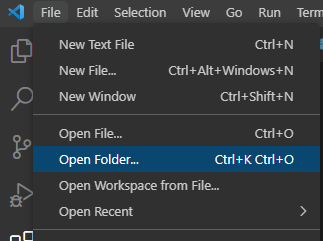
# Python 확장자 설치
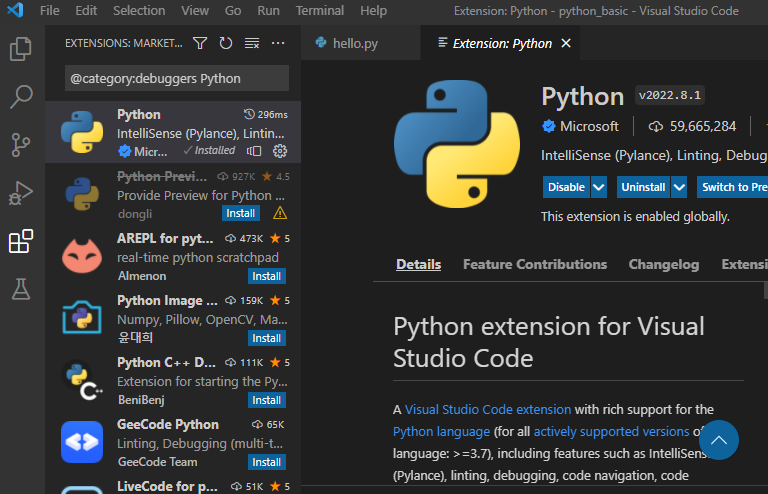
# 가상환경 설정
CMD 터미널 실행
python -m venv [venv명]
좌측 가상환경 생성 확인

728x90
'개발 > 기타' 카테고리의 다른 글
| [macOS] 배터리 관리 AlDente (0) | 2023.11.15 |
|---|---|
| [macOS] 맥북 리소스 모니터링 툴 (0) | 2023.10.31 |
| [Python] vscode 환경설정 (0) | 2023.09.13 |
| [Github Action] Spring Boot gradle CI/CD 후기 (0) | 2023.07.21 |
| [Python] Windows 10 설치 (0) | 2022.07.05 |