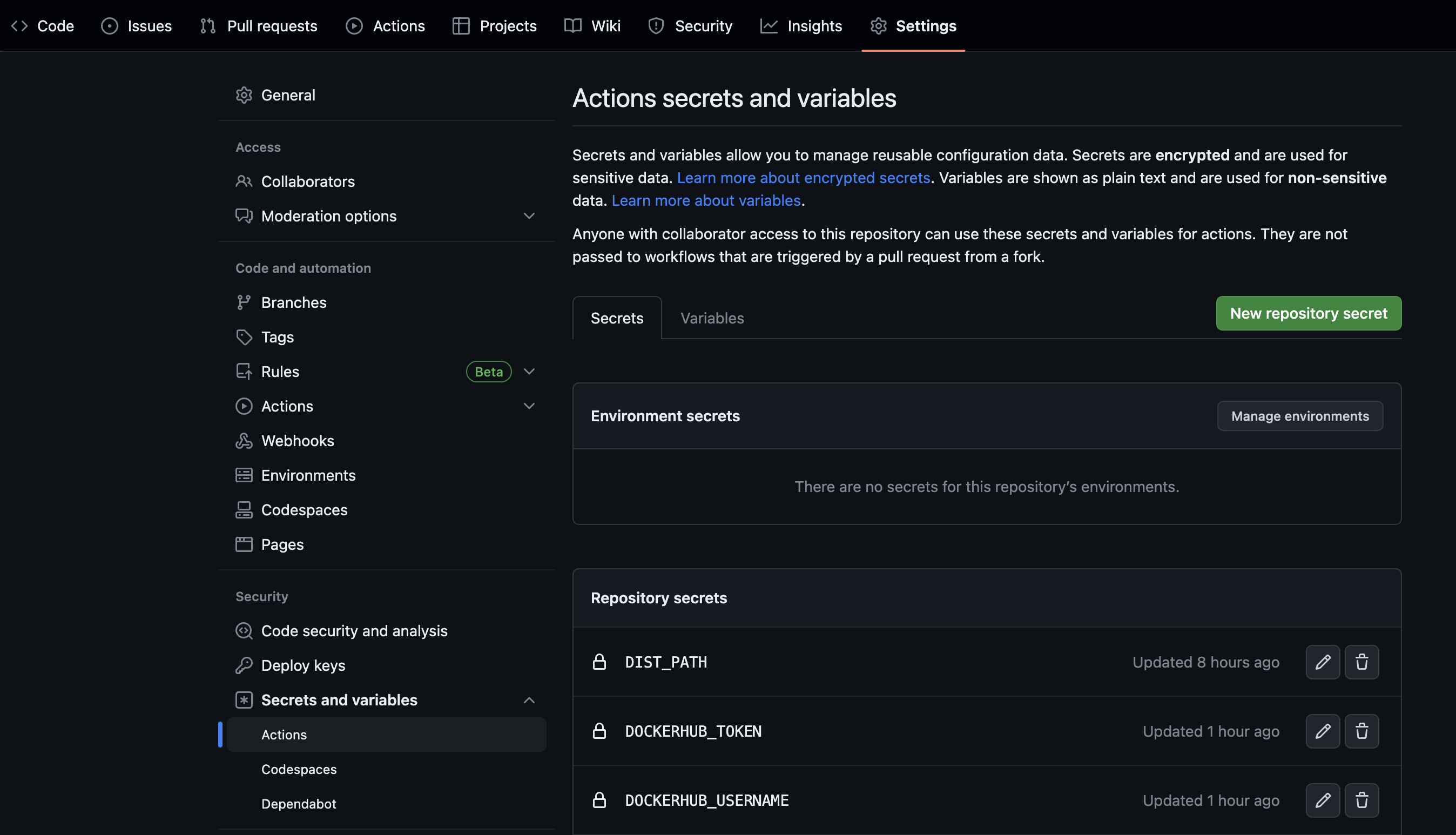pylance 공식 자료 extension 설치 맥 단축키 : command shift p vscode > settings.json -> 사용사 설정 파일 수정.(기본 설정 파일에서 적용 가능) 아래 설정 추가 후 저장하면 바로 적용된다. "python.languageServer": "Default", // pylance "python.analysis.autoImportCompletions": true, // pylance "python.analysis.typeCheckingMode": "basic", // pylance "python.analysis.inlayHints.variableTypes": true, // pylance "python.analysis.inlayHints.functionReturn..