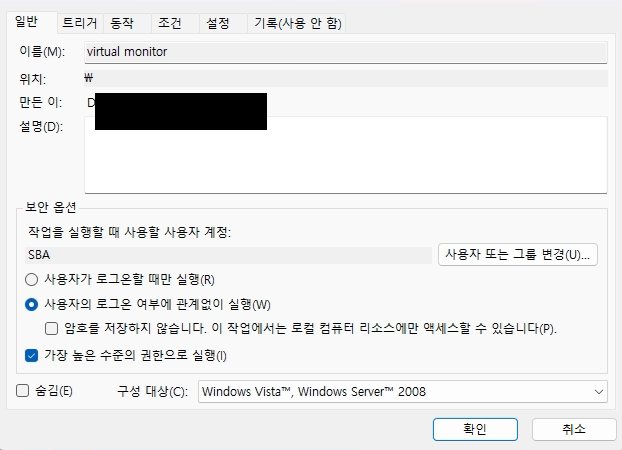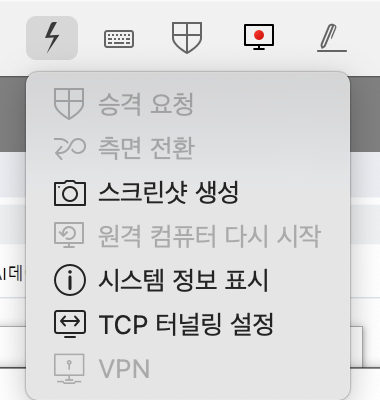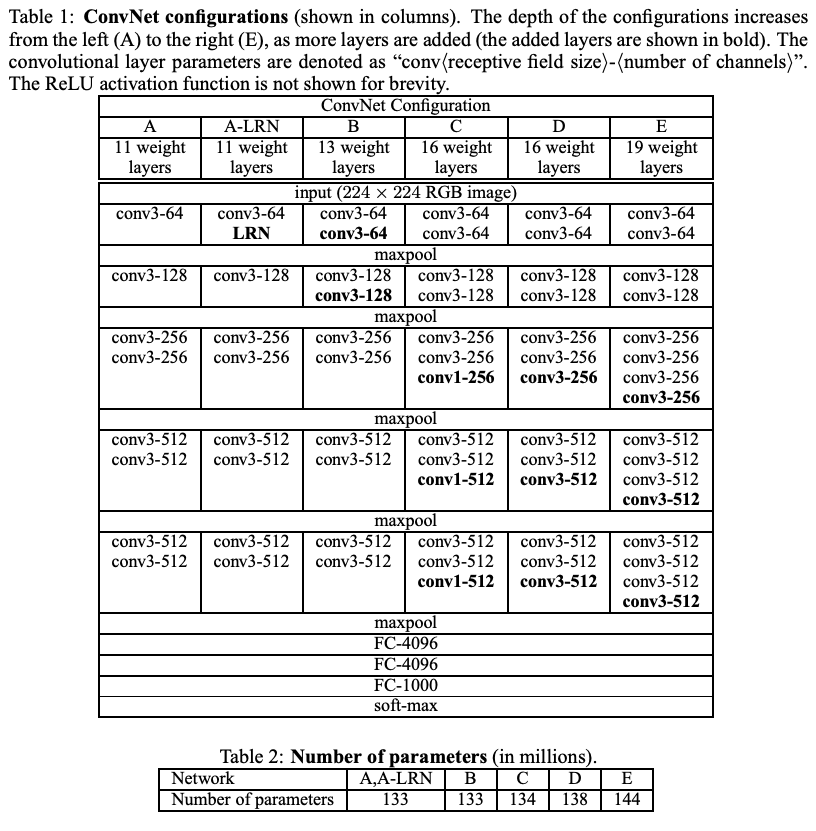환경 OS: Ubuntu server 22.04 GPU: 4060ti 16gb Get the Code git clone https://github.com/ggerganov/llama.cpp.git; cd llama.cpp Build 상세 내용: https://github.com/ggerganov/llama.cpp?tab=readme-ov-file#build make LLAMA_OPENBLAS=1 CLI로 로컬에 다운로드 모델 다운로드: https://huggingface.co/docs/huggingface_hub/ko/guides/download#download-from-the-cli 굵은 글씨는 수정해서 사용. huggingface-cli download yanolja/KoSOLAR-10.7B-v0.1..